Wordpress Theme
Now, take a look at the release of Magazeen — a free advanced Wordpress-theme in a magazine-llok created by the talented WeFunction Design Agency. This bold magazine 2-col-theme was designed with the main focus being on typography, grids and magazine-look. It was created especially for Smashing Magazine and its readers.
The theme is released under GPL. You can use it for all your projects for free and without any restrictions. Please link to this article if you would like to spread the word. You may modify the theme as you wish.
- live demo
- download the theme (.zip, 0.3 Mb)
- download the PSD-sources (.zip, 4.5 Mb)
- release post on WeFunction.com
Inspiration behind the design
As usual, here are some insights from the designers themselves:
“We’ve created the Magazeen theme to try and pump as much style and functionality into a WordPress theme to give people something they might not expect from their standard Wordpress theme. There really is very few limits to what WordPress handle, so we’ve built in a lot of custom features and options to give people a little taste of what is possible, and how some small functionality tweaks can make a huge difference to the overall experience of browsing a blog. On top of that we’ve wrapped all that functionality up in a really cool and modern theme, with nice big title fonts, and a stylish colour scheme.
The Magazeen theme is packed full of cool features to really encourage your readers to explore new posts and similar items. The first thing you might notice is the jQuery image showcase at the top, which is fully automated and will display the image from the latest post, and the title above it without you having to do anything other than define the image URL in the custom field we have created which will appear on in your admin post area.
Drop-Down Menu
The other cool and fully automated feature is the related posts drop down effect. It’s a simple idea, if you click the category of the full posts a drop down will appear with some related posts from that category. And if you don’t see a post you like you can always view the full category by clicking view more.
Sidebar
The sidebar area’s have been created to give you a lot of control over thefeatured posts, and recent posts. Once you’ve installed the theme, you need to go to your Widgets area, and simply activate the “Magazeen Latest Posts”, and “Magazeen Featured Posts” widgets. You can easily control how many posts each feature displays, and using this widget will ensure the area is styled correctly with the post image showing correctly.”
Footer
Thank you, guys. We appreciate your great work, your attention to details and the brilliance of the execution.

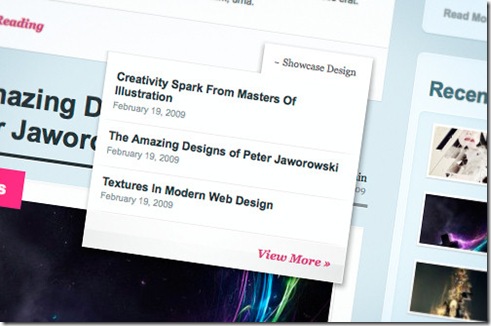


0 comments:
Post a Comment