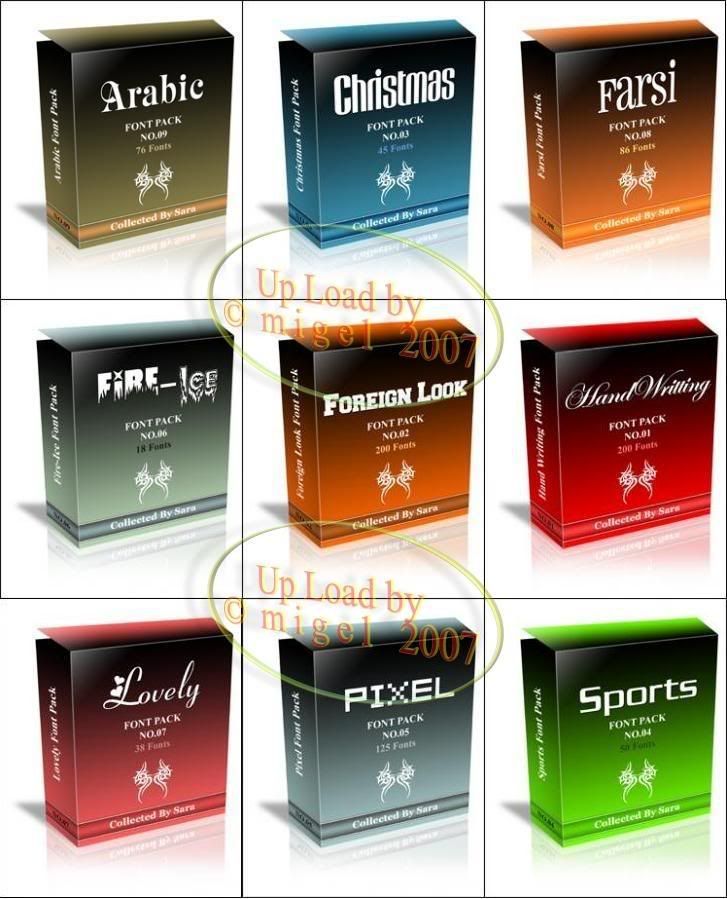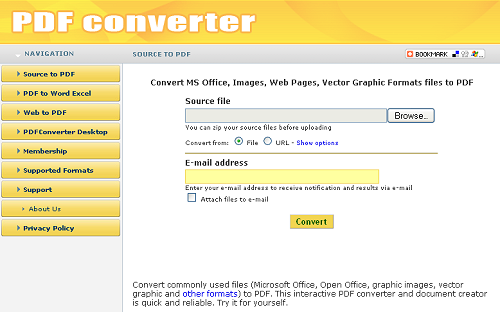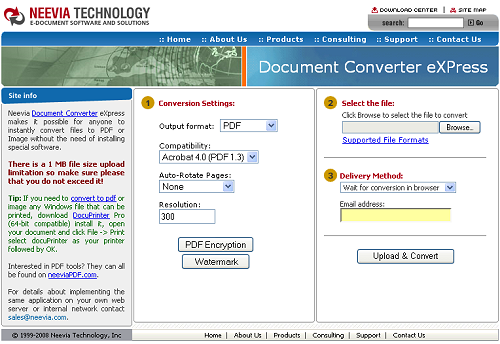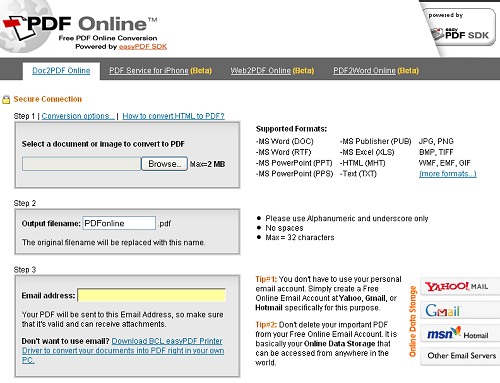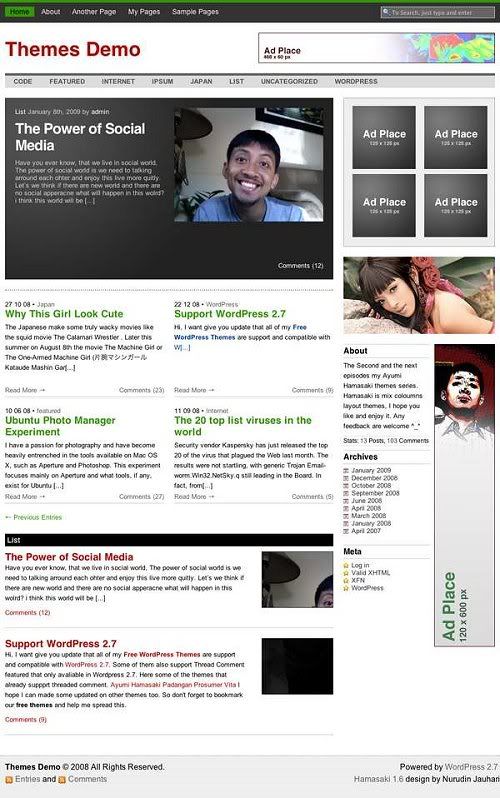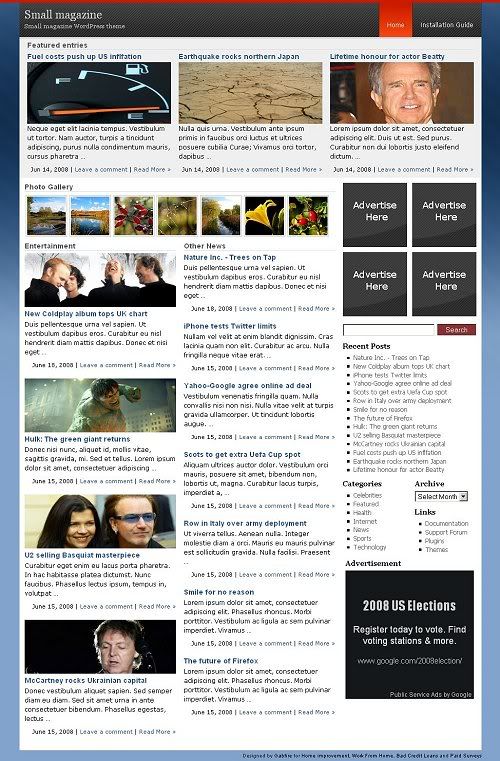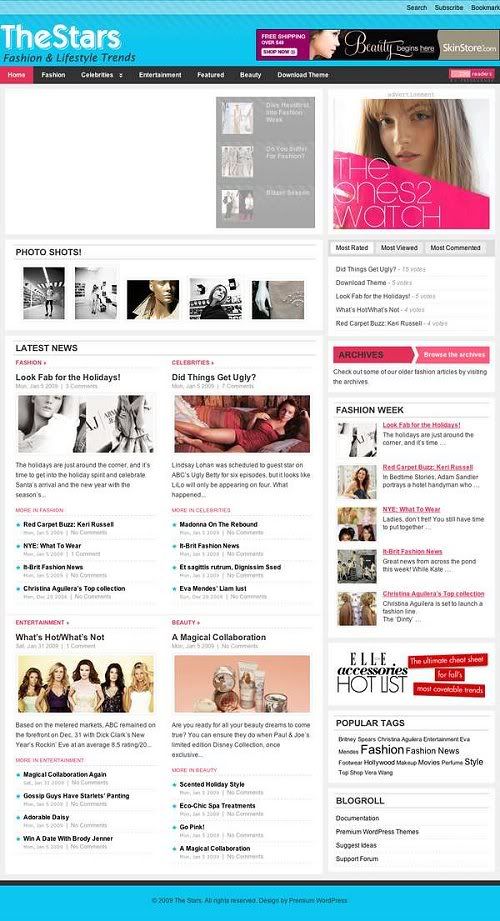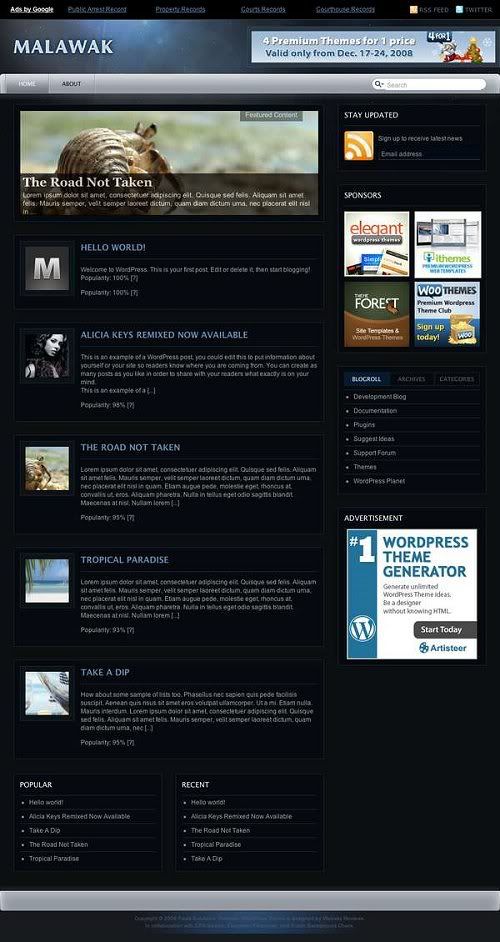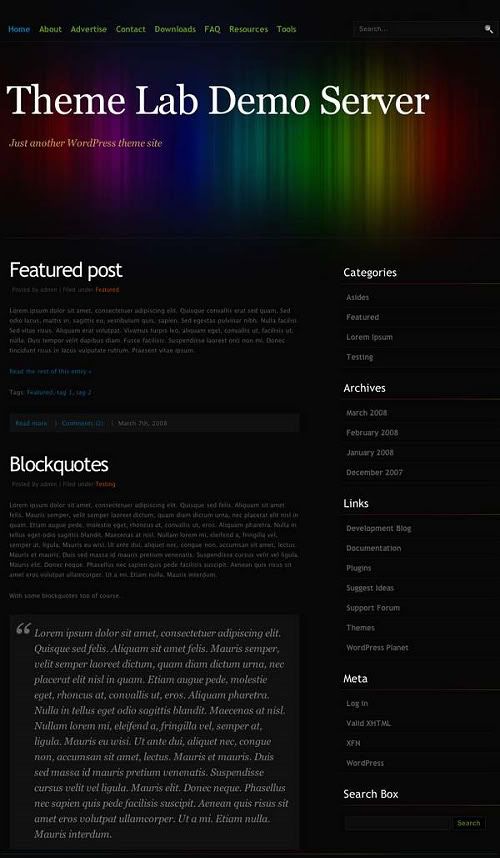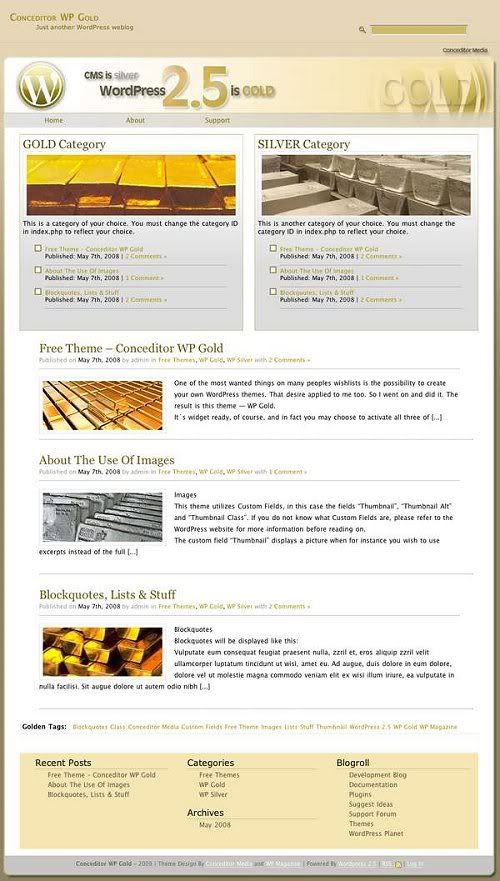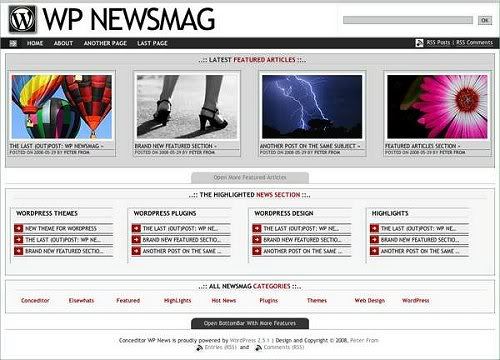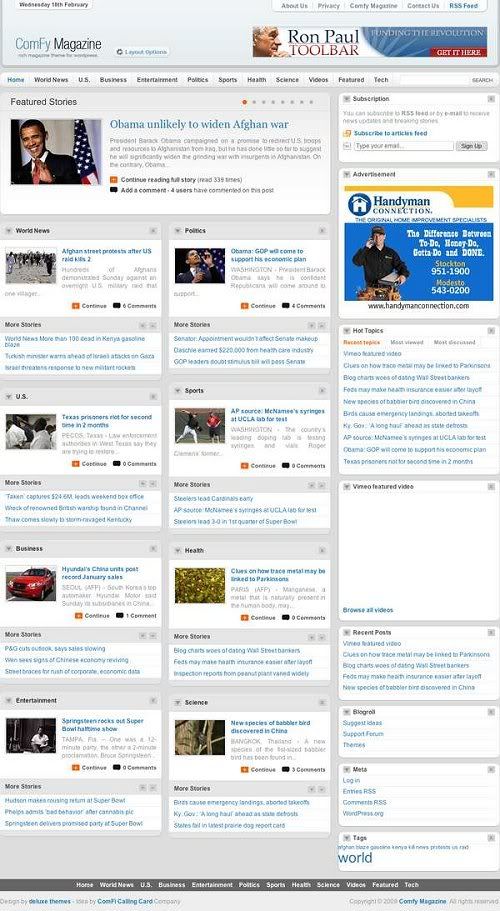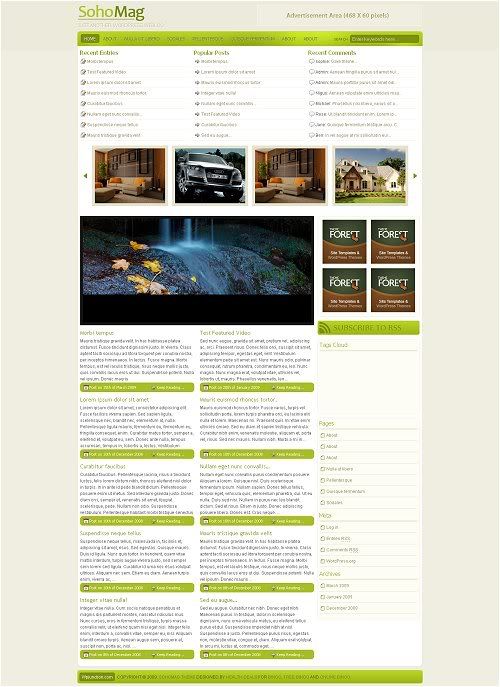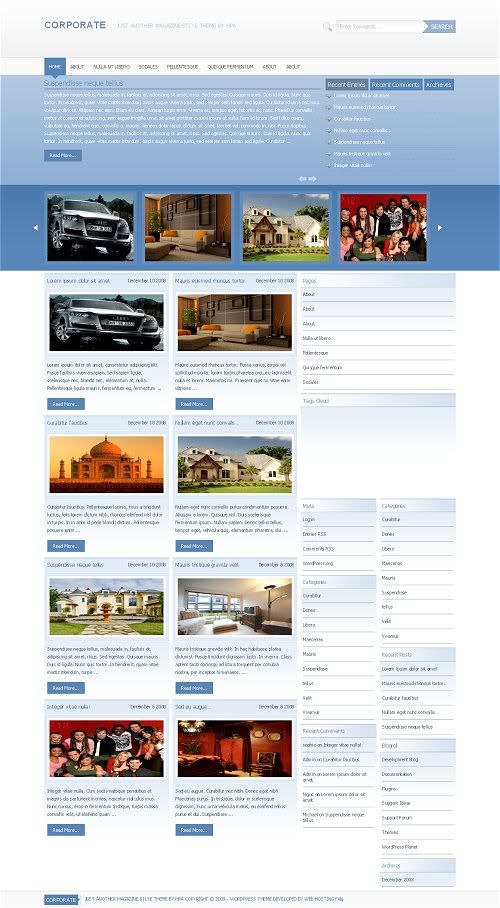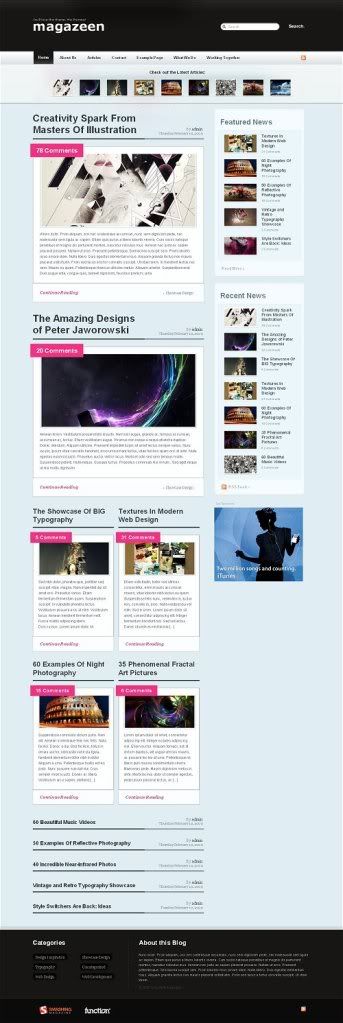Someone ask me to write about blogging. Although blogging in blogger actually self explained, and there’s a bunch blogging tutorial over the net, here’s my tutorial as a compliment for them which ask me.

First, I want to tell you reasons why you should choose blogger over the other, Wordpress for example. If you ask me, I’ve blogging since 2007 in Wordpress and Blogger, Live Journal, Live.com and Blog.com recently. So now, I choose blogger as my main blogging service because:
1. You can follow adsense program easily.
Now blogger offer adsense program automatically when you open a new blogger blog. You can choose follow this program or not. Why don’t we follow this program? It’s easy, free and give us a small amount of money if we lucky enough.
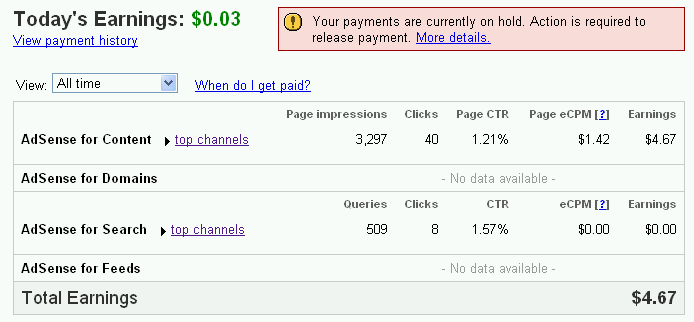
My 1 month adsense
In other blogging services like wordpress, blog.com, live.com etc, we can’t put our custom javascript. So if you just want to blog, share your ideas to others, I suggest to use wordpress, it’s easy to manage. Don’t use blog.com, because beside you can’t use your own script, they put their google adsense script in each of our blog. Very annoying.
2. Blogger indexed in light speed.
I notice that when I’m blogging in blogger, and then sending my blog to blog directory like blogcatalog, my blog rank in blogger much higher then in wordpress. I don’t know why. And it’s increase very fast when we add our posts regularly. Imagine this, my 3 months wordpress page still got rank 40, and my 1 month blogger page got 52. Amazing, although I don’t know what blog rank mean and how it affect or blog popularity, but naturally we will be very glad if our rank get higher.
3. There’s many free blogger theme availables
At 2007, I don’t like blogger because it’s limit of good templates. But now, as I can control blogger deeper, there’s many template available. It’s such as good as wordpress template. I’ll show you later where to get a good template for free.
4. With oflline writer, blogging in Blogger is easier then ever.
Blogger editing posts is the worst blog editing in my experience. But now there’s many offline blog writer such as Windows Live Writer, where we can write offline, and then post to any blogging services. With this, blogging experience is amazing.
I think 4 reasons is enough for you to decide. But if you want more, here’s good websites to read
- http://www.ojr.org/ojr/images/blog_software_comparison.cfm
- http://www.weblogmatrix.org/
- http://pulsed.blogspot.com/2007/07/blogger-wordpress-chart.html
Alright, that’s off topic. I want to tell you how to start blogging in blogger. So to cut everything short, here’s a video on how to make a new blog in blogger.
1. First, you should have had email address. If you don’t, try to use Gmail. In my opinion, Gmail is a good one (comparing with yahoo, I mean)
2. And then, go to www. blogger.com to sign up there.
So, now you have your own blog. There’s no limitation on how many blog you have, but for what?. Managing one or two blogs is easier than many of them, right?